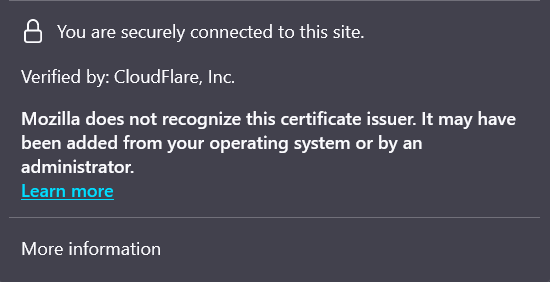Firefox lists not valid certificates as secure
Trying to enhance local network access, I imported the Cloudflare Origin Server certificate. Despite adding it to Windows' Trusted Root Certification Authorities, Chrome flagged a certificate error, labeling the connection insecure. Firefox, however, indicated a secure connection without warnings.

Recently, I attempted to improve access to my web server within my local network by importing the Cloudflare Origin Server certificate. However, this certificate is specifically designed to be trusted only by Cloudflare. Even after importing it into the Trusted Root Certification Authorities store in Windows, an error message indicated that "Windows does not have enough information to verify this certificate" due to the absence of the complete certificate chain.
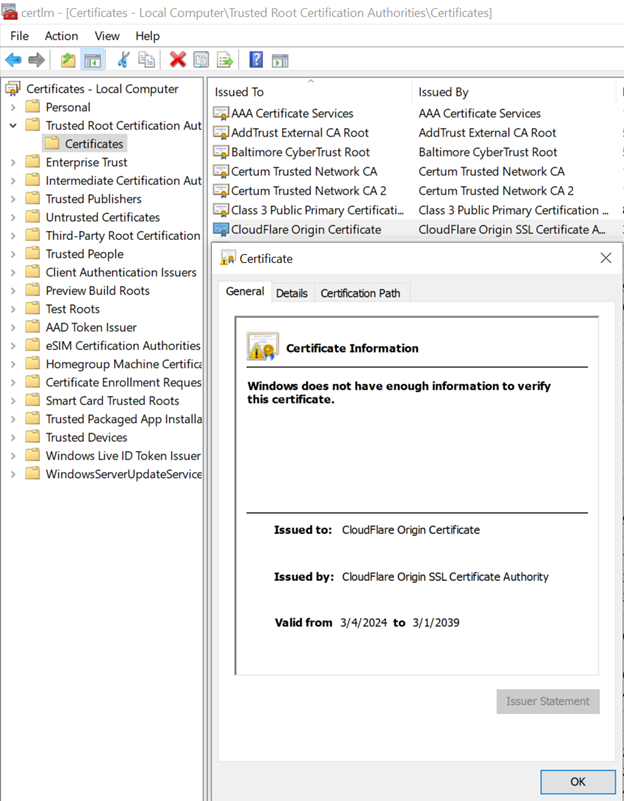
As a result, Chrome and other Chromium-based browsers displayed a certificate error, marking the connection as insecure.
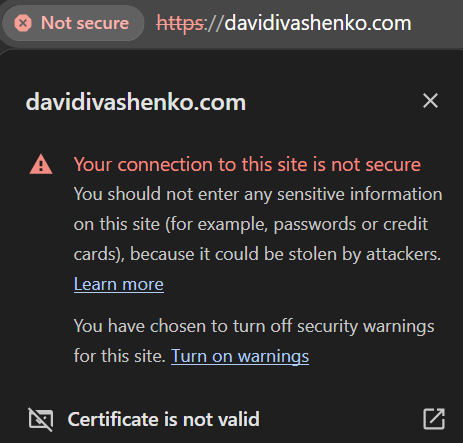
Interestingly, Firefox did not show a warning about the certificate issues; instead, it indicated that the connection was secure despite the unrecognized certificate problems.